If you had a Traditional Credit Union Cashless Debit Card (TCU CDC) and a TCU CDC Account, you now have an enhanced Income Management account (TCU SmartCard Account), and have access to the TCU SmartCard.
These changes, and changes to functionality transaction restrictions are detailed in the ‘Conditions of Use’ brochure, located here.
You can get your temporary SmartCard at a TCU branch, or by going to select Services Australia service centres, participating Agents, or from a Services Australia Remote Servicing Team. Once your temporary card is activated, your personalised SmartCard is sent in the mail. When you receive your personalised SmartCard, follow the instructions included to activate it.
Reason for change
The Cashless Debit Card (CDC) program has ended and the enhanced Income Management program started on 6 March 2023.
What the changes will mean for TCU CDC Account customers
TCU was a Commonwealth Government approved Issuer of the CDC Card and CDC Account under the previous CDC program.
If you have a TCU CDC Account, you will also have a TCU CDC VISA Card. The card looks like this, ‘Dark Red’ in colour:
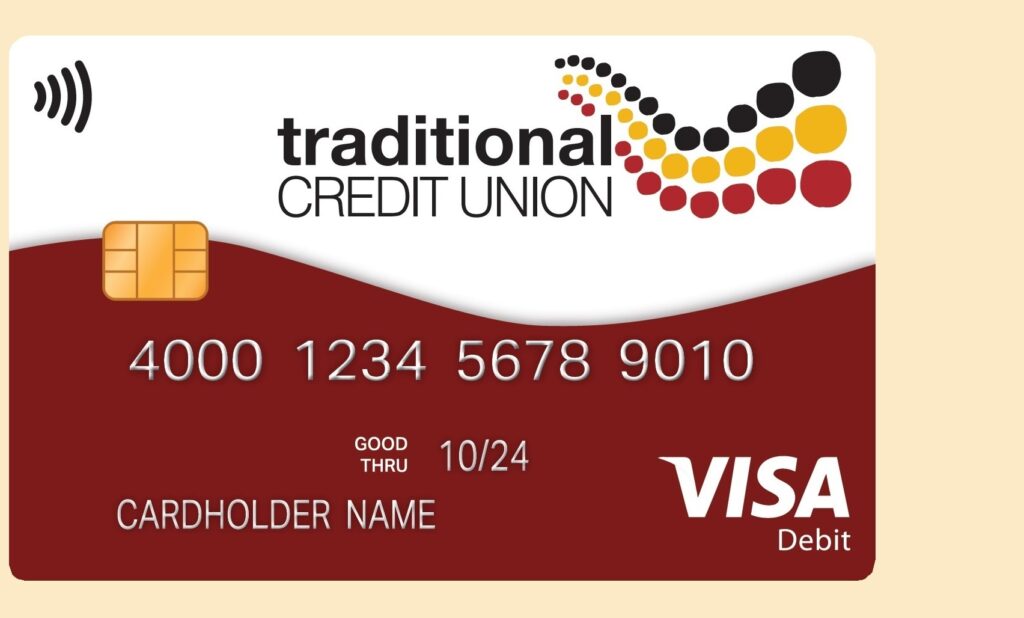
Under the new SmartCard enhanced Income Management program, the Commonwealth Government has instructed TCU to make changes to the current TCU CDC Account – Conditions of Use. These changes ensure that the TCU Card and Account comply with the new features and restrictions of the new SmartCard enhanced Income Management program as defined in the Social Security Legislation.
Key changes include:
- The name of the new VISA Card is the Traditional Credit Union SmartCard. We will commonly refer to this Card as the TCU SmartCard
- The name of the new Account is the Traditional Credit Union enhanced Income Management Account. We will commonly refer to this account as the TCU SmartCard Account.
TCU is a Commonwealth Government approved Issuer of the new SmartCard and the associated SmartCard Account under the new SmartCard enhanced Income management program.
The new TCU SmartCard VISA Card looks like this, ‘Dark Blue’ in colour:
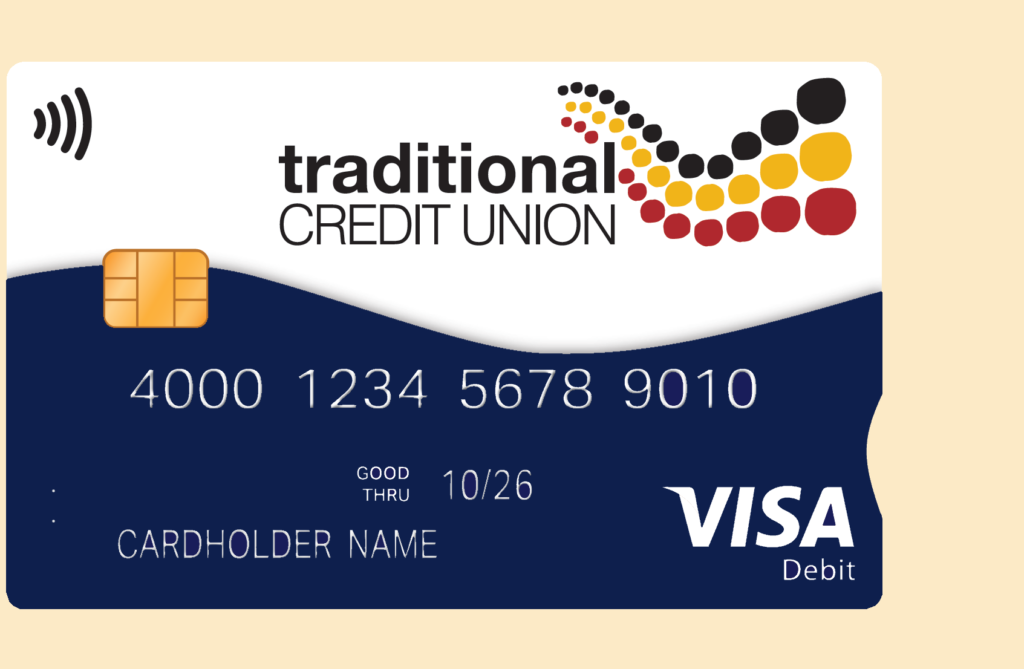
Note: Your ‘Dark Red’ VISA Card will continue to work on your TCU SmartCard Account until you pick up the new ‘Dark Blue’ VISA Card.
- Tobacco and tobacco products has been added to restricted products and will not be able to be purchased with the TCU SmartCard or directly from the TCU SmartCard Account.
- Pornographic material has been added to restricted products and will not be able to be purchased with the TCU SmartCard or directly from the TCU SmartCard Account.
- You will be able to transfer monies between enhanced Income Management accounts.
- You will not be able to make external transfers to a BSB and account number. You can arrange, with the approval of Services Australia for recurring payments to be set up and automatically debited from your TCU SmartCard Account.
- There is no interest payable on your TCU SmartCard Account.
To log into the TCU SmartCard eIM Internet Banking site, commonly known as your online TCU SmartCard Account, click below.

To activate your new TCU SmartCard; click below, call us on 1800 828 232 (freecall) or visit a TCU Branch.

Cardholder
Welcome to the new Traditional Credit Union (TCU) SmartCard product. Here you will find everything you need to know about how to use your TCU SmartCard and TCU SmartCard Account.
Refer to our Conditions of Use brochure for full details.
Find more SmartCard Cardholder Information here.
Refer to our Privacy Policy to understand how we protect your information.
Support
Need help? Here you will find information on our Branch locations, Call Centre and how to get a Replacement Card.
Find out more about SmartCard Support here.
Refer to our Complaints and Dispute Resolution Policy should you have any concerns about how we are managing you TCU SmartCard and TCU SmartCard Account.
Merchants
The SmartCard looks and operates like a regular bank card and can be used at almost any merchant that accepts Visa or eftpos. Some merchants are blocked from accepting the SmartCard because their primary business is selling restricted goods (such as pubs, TABs, casinos and bottle shops). These businesses will automatically be blocked from accepting the TCU SmartCard.
Find out more about SmartCard Merchants here.
Access
There are many ways to check how much money you have available in your TCU SmartCard Account, to make purchases and to set-up payments.
Find out more about using your TCU SmartCard and TCU SmartCard Account here.
Frequently Asked Questions (FAQS)
Find a list of frequently asked questions here.
DOWNLOAD OUR FREE TCU SmartCard eIM app FOR MOBILE PHONES




